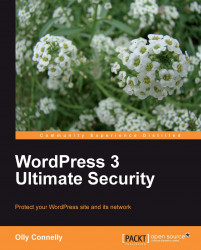To introduce the protocols, let's example a WordPress setup: site, server, and database.
Rather than just hoping for the best, as developers, we must consider who needs to connect to where, why, and given those facts, what protocol to use in each situation.
|
User |
Login |
Reason |
Protocol |
|---|---|---|---|
|
Regular visitor |
Website |
Browsing |
HTTP |
|
Regular visitor |
Website |
Shopping or client |
HTTP + SSL = HTTPS |
|
Editor |
Dashboard |
Post content |
HTTP + SSL = HTTPS |
|
Administrator |
Dashboard |
Maintenance |
HTTP + SSL = HTTPS |
|
Administrator |
Server |
Maintenance |
SSH |
|
Administrator |
Control panel |
Maintenance |
HTTP + SSL = HTTPS |
|
Administrator |
Server directory |
File management |
SFTP |
|
Administrator |
Database |
Maintenance |
SSH or HTTPS |
Of course, the reality is that these ideal protocols tend not to be the ones we use. Rather than using HTTPS for Dashboard access, for example, we generally rely on HTTP. Rather than SFTP for uploading files, we may use FTP. Rather than using SSH with its...