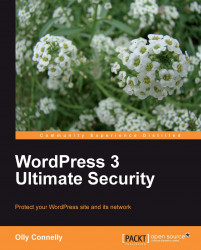Shared hosting users will likely be familiar with the easy platform installation options from Fantastico, or else perhaps just with the shiny icon in cPanel's main window.
This handy utility runs scripts to create blogs, content managers, forums, shopping carts, and whatever else in a few clicks and about as many seconds. Sounds great? Hmmn.
Well, I write installation scripts too, whether for WordPress, WordPress Multisite, or even for top-notch web servers and, I have to say, Fantastico's WordPress script is flawed.
I'm not saying not to use Fantastico. I am saying to be aware of the risks, and then not to use it. You already used it? Here are the issues and the workarounds:
|
Issue |
Solution |
|---|---|
|
An old WP version gets installed |
Upgrade on first Dashboard access |
|
Creates guessable database name, such as |
Create and connect a new database with an obscure name |
|
Database username is the same as the database name |
Create and connect... |