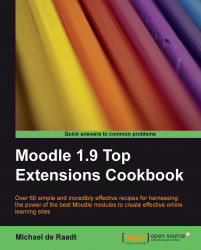|
Name |
Hidden Text |
|
Module type |
Filter |
|
Author |
Dmitry Pupinin |
|
Released |
2008 |
|
Maintained |
Limited |
|
Languages |
English, French, German, Hebrew, Japanese, Russian |
|
Compliance |
Good |
|
Documentation |
Online documentation |
|
Errors |
None displayed |
The main aim of assessment is to encourage student learning. Not all assessment needs to be worth marks and not all assessment needs to be large scale. The Hidden Text filter allows hidden text to be included in and around a Moodle site. This can be used to prompt students to anticipate answers and then reveal them to confirm their suspicions and reinforce their learning.
Unzip and copy the hiddentext directory into the /moodle/filter/ directory then navigate to Site Administration | Modules | Filters | Manage Filters and click on the eye icon in the row labeled Hiddentext.