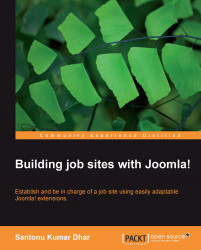Overview of this book
Joomla! is a content management system that helps both novice users and expert developers to create powerful websites. Joomla! has extensions for construcing job sites; web sites for handling employment and careers. It can take hours to build even an elementary job site but imagine yourself building a job site such as Monster, CareerBuilder, a niche job listing such as TechCrunch or your own company job site within few minutes and with minimal development efforts.Building job sites with Joomla! shows you how to create your own job site with Joomla! with the Jobs! Pro extension. From the basic installation and configuration, you will see all the steps required to assemble a working job site in next to no time.This book is a step-by-step tutorial for creating a job site using Joomla!. First you will set up a server environment to install Joomla! 1.5 and Jobs!. Next you will learn how you can use Jobs! configuration settings to control the components of your job site such as adding companies, adding social bookmarking buttons, enabling the users to post their resume online and so on. You will learn to easily manage your site using the Jobs! control panel. This will be followed by using job site template to quickly create a job site and simultaneously test the site you have created. Next you will learn how to speed up the communication between employers and the jobseekers using e-mail templates.
You can also entirely control user registration system from Jobs! Pro admin panel. You will also learn to add and manage job types, job categories, and applications to keep your database organized and to keep track of the application status. You will also learn to add a jobseeker or an employer and to manage resume fields. Then you will configure credit systems to charge an amount of money to users according to the specific service provided. By the end of this book you will learn to professionally optimize your Joomla! Job site for search engines and look at list of words that need to be avoided in the URLs.