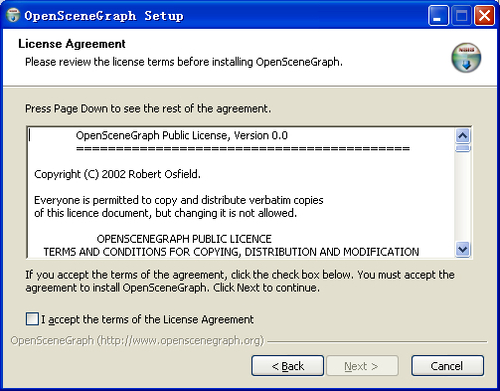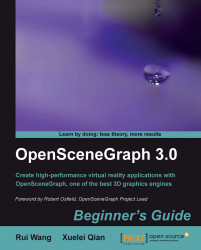Overview of this book
Virtual reality has quite a lot of demand in computer science today and OpenSceneGraph, being one of the best 3D graphics toolkits, is being used widely. Although you can use the powerful OpenSceneGraph, based on the low-level OpenGL API, to implement virtual-reality applications that simulate different environments in the 3D world, developing picture-perfect applications is easier said than done.This book has been written with the goal of helping readers become familiar with the structure and main functionalities of OpenSceneGraph (OSG), and guide them to develop virtual-reality applications using this powerful 3D graphics engine. This book covers the essence of OpenSceneGraph (OSG), providing programmers with detailed explanations and examples of scene graph APIs.This book helps you take full advantages of the key features and functionalities of OpenSceneGraph (OSG). You will learn almost all of the core elements required in a virtual reality application, including memory management, geometry creation, the structure of the scene graph, realistic rendering effects, scene navigation, animation, interaction with input devices and external user interfaces, file reading and writing, and so on.
With the essential knowledge contained in this book, you will be able to start using OSG in your own projects and research fields, and extend its functionalities by referring to OSG's source code, official examples and API documentation.
This handy book divides the core functionalities of the proved and comprehensive OpenSceneGraph (OSG) 3D graphics engine into different aspects, which are introduced in separate chapters. Each chapter can be treated as an individual part that covers one important field of OSG programming, along with several examples illustrating concrete usages and solutions. But the sequence of chapters is also organized from the easy to the more difficult, to help you get to grips with OSG.By the end of the whole book, you will have gained a ready-to-use OSG development environment for yourself and have the general ability to develop OSG-based applications and extend practical functionalities for your own purposes.