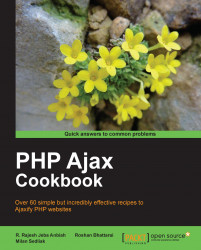We've already seen how to minify JavaScript code using JSMin in the last chapter, <add name>. Now, let's try to reverse engineer minified JavaScript code and beautify it. We can use the tool JsBeautifier
to uncompress and beautify JavaScript code. It can be used directly from the URL http://jsbeautifier.org/, or you can download the code from Github using the URL http://github.com/einars/js-beautify/zipball/master. Let's first look at the how the code in the get_time() function looks when compressed using JSMin:
function get_time(){$.ajax({cache:false,type:"GET",url:"ajax.php",error:function(){setTimeout(get_time,5000);},success:function(response){$('#timer_div').html(response);get_time();}});}When JavaScript code is compressed, the file takes less space and loads faster in web pages, but its becomes very difficult to edit the code when we need to add new functionalities to that file. In such a case, we need to beautify the JavaScript code and edit it. Now,...