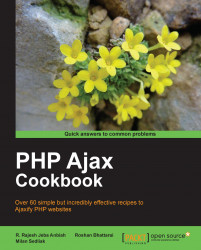By underlying concept, Ajax lets the user view pages without a whole browser refresh. The subsequent browser calls are routed through XHR requests and the results are pushed to the browser window. In this scenario, there are two major usability concerns from the user's point of view: first, the particular content cannot be bookmarked—as we have only one URL from where we have browsed subsequent pages without a browser refresh; second, the user cannot click the back button to return to browse previous content—as the page state has not changed in the browser.
We'll require a browser with Ajax components to test the functionality and a browser that supports the window.onhashchange event and HTML5's window.history.pushState() method to compare.
There are many jQuery plugins available to solve this issue. The jQuery History plugin by Benjamin Arthur Lupton, available at http://www.balupton.com/projects...