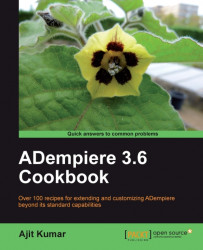As we are going to develop a Thunderbird plug-in and also work with the ADempiere database to pull out the contact detail, this recipe focuses on setting up the right environment for the work. We will install the development tools for Thunderbird and for ADempiere integration. This time, we'll keep it simple and straightforward by integrating it with a PHP backend, which directly queries the ADempiere database. Alternatively, you may integrate the add-on with the ADempiere Web services, which we saw in Chapter 4,
1. Download and install Mozilla Thunderbird from the URL http://www.mozillamessaging.com/en-US/thunderbird/. This recipe uses the latest 3.1.4 version.
2. Set up your favorite e-mail account in it.
 |