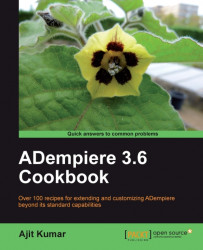Display Logic helps us to dynamically show or hide a field. Say, on the MOM window, we want to show the Pending Discussion detail to a user who had created the MOM and we want to display the Actioned By field only if the status selected is not Clarification. If this is the need, then what shall we do? This is where ADempiere's Display Logic is useful and we would see how it is useful, shortly.
1. Log in as System/System with the System Administrator role.
2. Go to the Window, Tab, and the Field window and open the Pending Discussion tab detail on Tab.
3. Enter the following logic in the Display Logic field, as shown in the next screenshot, and save it:
@CreatedBy@=@#AD_User_ID@
4. The values for
CreatedByand#AD_User_IDcomes from the context, which you can see by clicking on the Tools | Preference menu item and then selecting the Context tab. You may also read about the syntax of the Display Logic expression on http://www.adempiere.com/index.php/ManPageW_WindowCustomization...