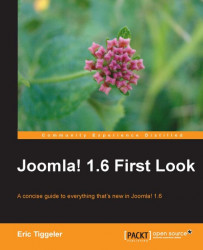As your site grows, you may want to clean up the site contents. You probably don't want to display outdated articles—such as last year's news—among your current content. In Joomla!, there are a few ways to achieve this. You can unpublish old articles. That way, the articles are still available in the backend, but the site visitor cannot see them anymore. Another option is to create an archive. Archived articles are still available, but they're no longer part of the "normal" site contents. You can make them visible through a menu link of the Archived Articles menu item type.
Archiving is something you do by hand; there's no way to automatically archive articles that are older than a given period of time. To archive an article (or multiple articles at once), select the desired articles in the Article Manager and click on the Archive toolbar button.
This process hasn't changed since Joomla! 1.5. However, you can now also change the article State to Archived when you've opened...