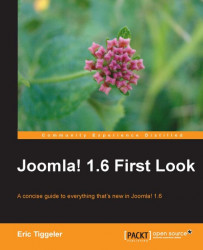We've now covered two main parts of the ACL system: User Groups and action permissions (the specific things users can be allowed to do). A third important ACL concept is Viewing Access Levels. These access levels don't determine what users can do, but what users can see: can users only see the public site, can they access the frontend or maybe access the backend? What articles, menus, modules, or components can the user group actually view?
By default, three Viewing Access Levels are available: Public, Registered, and Special. Go to Users | User Manager and click on the Viewing Access Levels tab to see these levels:

This is what the three default Viewing Access Levels mean: