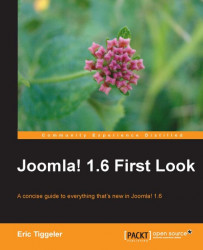When you install Joomla! 1.6, it already contains a set of extensions. If you've used Joomla! 1.5, most of these will look familiar. However, there are a few changes. Let's find out which extensions have been added.
A new addition in 1.6 is the Redirect Manager, which you can find in the Components menu. This application can be quite useful, especially if you're migrating a 1.5 site to 1.6. When changing to a new site, many URLs from your old site are bound to change. This can result in lots of broken links from other sites that still point to the old URLs. The Redirect Manager helps you to direct visitors who come to your site through outdated links. In the Redirect Manager, just enter the old links and tell Joomla! what new pages it should show instead:

Note
To find out more about using the Redirect Manager, please have a look at Chapter 8 on SEO changes in Joomla!
In Chapter...