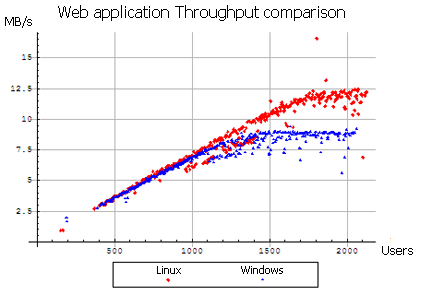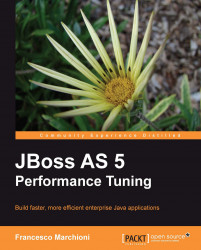The term "performance" commonly refers to how quickly an application can be executed. In terms of the user's perspective on performance, the definition is quite easy to grasp. For example, a fast website means one that is able to load web pages very quickly. From an administrator's point of view, the concept needs to be translated into meaningful numbers. As a matter of fact, the expert can distinguish two ways to measure the performance of an application:
Response Time
Throughput
The Response Time can be defined as the time it takes for one user to perform a task. For example, on a website, after the customer submits one e-commerce form, the time it takes to process the order and for rendering and displaying the result in a new page is the response time for this functionality. As you can see, the concept of performance is essentially the same as from the end user perspective, but it is translated into numbers.
In practice, as shown in the following image, the Response Time includes the network roundtrip to the application server, the time to execute the business logic in your middleware (including the time to contact external legacy systems) and the latency to return the response to the client.

At this point the concept of Response Time should be quite clear, but you might wonder if this measurement is a constant; actually it is not. The Response Time changes accordingly with the load on the application. A single operation cannot be indicative of the overall performance: you have to consider how long the procedure takes to be executed in a production environment, where you have a considerable amount of customers running.
Another performance-related counter is Throughput. Throughput is the number of transactions that can occur in a given amount of time. This is a fundamental parameter that is used to evaluate not only the performance of a website, but also the commercial value of a software. The Throughput is usually measured in Transactions Per Second (TPS) and obviously an application that has a TPS higher than its competitors is also the one with higher commercial value—all other features standing equal.
The following image, depicts a Throughput comparison between a Linux Server and a Windows Server, as part of a complete benchmark (http://www.webperformanceinc.com/library/reports/windows_vs_linux_part1/index.html):