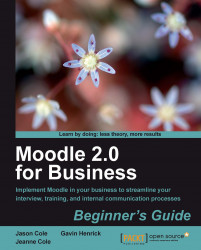To create a community moderator role, we will create a basic role at the site level, and then assign that role to a participant at the forum level within our "community of practice" course.
From the main page on the site, select Site Administration from the Settings block. Then select Users | Permissions | Define Roles.
On the Define Roles page, select the Add a new role button.
Moodle will then display the Adding a new role page. Name your new role Community Moderator.
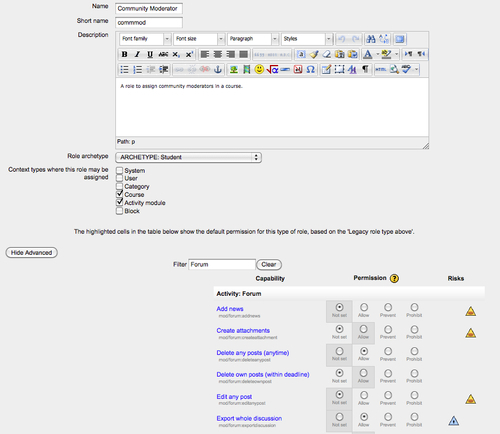
The role Short name is used to assign the role through external data sources, so you'll want a short name without special characters or even spaces. I've given this role the name of CommMod.
The Description should tell other admins the purpose of the role. In this example, the role is used to assign community moderators in a course.
The Role Archetype defines the base permission set of the role. This makes it easier to create roles based on existing roles. For this example, we want...