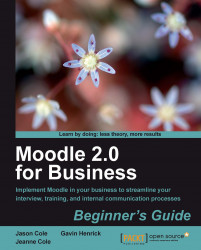One of the most visible changes you can make to your theme is changing the header. The header appears across the top of every page and is one of the first things your users will see on your website. If you can, make your Moodle header reflect your corporate website's look and feel, it's a quick and easy way to make your Moodle solution seem more integrated into your corporate network.
Changing the header in one of the standard Moodle themes is relatively straightforward. Moodle themes are stored on the server in the Theme folder. To change the header, you will need access to the Moodle folder in your web server's root directory. Of course, if you are working on a copy of Moodle on your laptop, this is usually not an issue.
To change the site header:
Go to the
Moodlefolder on your web server. If you are not working directly on your laptop, you will usually need to use FTP or SSH to log into the server.From the Moodle folder, select the Theme folder...