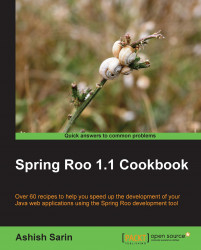You can create Java classes in your Roo project, either by using the IDE of your choice or by using the class command. If you create a class using Roo, boilerplate code (which includes toString
, and get and setter methods for attributes) is generated automatically and managed by Spring Roo, and is kept in a separate AspectJ ITD file.
Start the Roo shell from the C:\roo-cookbook\ch01-recipe directory, which contains the flight-app Roo project.
You can create a Java class using the class command, as shown here:
roo> class --class sample.roo.flightapp.service.FlightService --rooAnnotations Created SRC_MAIN_JAVA\sample\roo\flightapp\service Created SRC_MAIN_JAVA\sample\roo\flightapp\service\FlightService.java Created SRC_MAIN_JAVA\sample\roo\flightapp\service\FlightService_Roo_Serializable.aj ~.service.FlightService roo>
When the class command is executed, notice that the Roo prompt changes to refer to the newly created Java class. In the next recipe, titled Adding fields to a Java class, we will see how the changed Roo prompt simplifies performing commands on the referred class. Also, notice that the service directory is automatically created by Spring Roo, if it doesn't exist.
The class command accepts the arguments listed in the following table:
As evident from the list of arguments accepted by the class command, Spring Roo doesn't provide any argument to let you specify the interface(s) that the generated Java class implements. If you want your Java class to implement one or more interfaces, you need to manually modify your class definition.
As the output from class command suggests, apart from FlightService.java, Roo creates a FlightService_Roo_Serializable.aj file—an AspectJ ITD that makes the FlightService class implement java.io.Serializable interface.
The AspectJ ITDs generated by Roo have the following naming convention:
<java-class-name>_Roo_<add-on-name>.aj
Where <java-class-name> is the name of the Java class to which the AspectJ ITD applies.
<add-on-name> is the name of Spring Roo add-on responsible for managing the AspectJ ITD
The *_Roo_*.aj files are managed by Roo and you should not directly modify or delete them.
The following code shows how the FlightService.java file generates the FlightService class using the class command:
package sample.roo.flightapp.service; import org.springframework.roo.addon.javabean.RooJavaBean; import org.springframework.roo.addon.tostring.RooToString; import org.springframework.roo.addon.serializable.RooSerializable; @RooJavaBean @RooToString @RooSerializable public class FlightService { }
In the given code, Roo annotations were added to the generated FlightService class because we specified the rooAnnotations argument in the class command.
To simplify debugging, developers commonly override the toString method of the java.lang.Object class to output a string containing the value of all the attributes of the class. With Spring Roo, you are relieved of this task because if your class is annotated with @RooToString annotation, Spring Roo takes care of creating and updating the toString method as you add, modify, or remove attributes from your Java class.
When you add an attribute to your FlightService class, Roo creates a FlightService_Roo_ToString.aj—an AspectJ ITD that adds the toString method to the FlightService class, and a FlightService_Roo_JavaBean.aj—an AspectJ ITD that adds getters and setters methods for the attributes defined in the FlightService class. The creation of these aspects is triggered by the presence of @RooToString and @RooJavaBean annotations in the FlightService class.
To see these two ITD files, add the following attribute to FlightService class:
private String origin;
If your Roo shell is running, as soon as you save the FlightService class, Roo will generate a FlightService_Roo_ToString.aj file and a FlightService_Roo_JavaBean.aj file in the same package as the FlightService class. If you observe the Roo shell, you will find that Roo reports that it has created a FlightService_Roo_ToString.aj and FlightService_Roo_JavaBean.aj files, as shown here:
Created SRC_MAIN_JAVA\sample\roo\flightapp\service\ FlightService_Roo_ToString.aj Created SRC_MAIN_JAVA\sample\roo\flightapp\service\ FlightService_Roo_JavaBean.aj
The following code shows how FlightService_Roo_ToString.aj AspectJ ITD adds the toString method to the FlightService class:
package sample.roo.flightapp.service; privileged aspect FlightService_Roo_ToString { public String FlightService.toString() { StringBuilder sb = new StringBuilder(); sb.append("Origin: ") .append(getOrigin()); return sb.toString(); } }
The given code shows that FlightService_Roo_ToString is a privileged aspect, that is, it can access even private members of other aspects and classes. The declaration, public String FlightSerivce.toString(), adds a public toString method to the FlightService class that accepts no arguments and returns a String. Everything inside the curly-braces is the implementation of the toString method. Each declaration in an AspectJ ITD file identifies the target of that declaration. In the code, FlightService in the declaration means that the FlightService class is the target; therefore, it will add the toString method to the FlightService class. In the Adding fields to a Java class recipe, we will see how the toString method is automatically updated by Spring Roo when you add more attributes to the FlightService class.
The following figure summarizes how the FlightService_Roo_ToString.aj file in the previous listing declares adding the toString method to the Flight class:

Note
In Spring Roo, AspectJ ITDs are responsible for adding fields, methods, and constructors to Java classes and to make them implement interfaces or extend from a superclass. Spring Roo is responsible for managing these ITDs and you should not directly modify or delete them.
The following code shows the FlightService_Roo_JavaBean.aj AspectJ ITD file:
privileged aspect FlightService_Roo_JavaBean
{
public String FlightService.getOrigin()
{
return this.origin;
}
public void FlightService.setOrigin
(String origin)
{
this.origin = origin;
}
}The given code shows that FlightService_Roo_JavaBean.aj is also a privileged aspect and it introduces two methods into the FlightService class: getOrigin and setOrigin, to get and set the value of the origin attribute.
The FlightService_Roo_Serializable.aj AspectJ ITD defines that the FlightService class implements the java.io.Serializable interface, as shown here:
package sample.roo.flightapp.service;
import java.io.Serializable;
privileged aspect FlightService_Roo_Serializable
{
declare parents: FlightService implements Serializable;
private static final long FlightService.serialVersionUID
= 5059552858884348572L
}In the given code, the declare parents: FlightService implements Serializable statement declares that the FlightService class implements the java.io.Serializable interface. The following figure summarizes what this declaration means:

The statement private static final long FlightService.serialVersionUID = 5059552858884348572L, adds a serialVersionUID field (it's the field which you define if your class implements the Serializable interface) to the FlightService class that contains it.