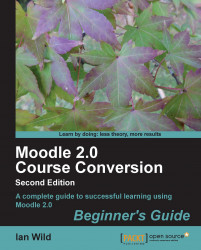In this chapter we are going to be looking at the history of Moodle – where it came from, and what factors influenced its development. This is important because Moodle is simply a tool to do a job. If we can understand why Moodle is designed the way it is, then if we come to try and use Moodle in a way it really wasn't intended to be used, we'll know why our approach might not work. Then we look at logging in and out of Moodle, how to change our user profiles and, importantly, how to change our passwords if we need to. We'll also be exploring the Moodle user interface – the names of the elements that make up a Moodle page (then you'll know what everyone is talking about when they refer to "breadcrumbs" and "blocks").
The rest of the book is broken up into two parts.
In Part 1, we learn how to convert documents and handouts over to Moodle.
Our first task is to set up and configure a Moodle "course". This is where we're going to put our documents and handouts, and where we will be setting quizzes and so on. This we'll be covering in Chapter 2, Setting up your Courses.
In Chapter 3, Adding Documents and Handouts, we'll be learning how to import documents to Moodle and how to give students access to them. Not all students will be able to open our documents (as that will depend on the software they have installed on their computers), so we'll be looking at tips and tricks we can use to make sure our resources are accessible to everyone, regardless of the software they have installed.
Once we've handed out the work online we'll need to provide a way for our pupils to hand in their completed work. In the bonus chapter, Handing in Work through Moodle, we'll see how even very young pupils can quickly and easily upload their homework via Moodle. Doing so means we can even manage their grades online, too. The bonus chapter provides the groundwork for Chapter 6, Managing Student Work, will cover converting whole projects and assignments over to Moodle (see Part two).
Converting to Moodle means that we can easily include video and audio. In Chapter 4, Sound and Vision—Including Multimedia Content, we learn how to use sound and vision to make our teaching materials more appealing to students.
In Chapter 5, Moodle Makeover, we spend time reviewing and experimenting with what we have learned so far. We cover how we can finesse our courses.
In Chapter 6, Managing Student Work, we learn how to manage student work online, covering how to convert projects and assignments over to Moodle. If you want to continue a class discussion beyond the classroom then communicating through Moodle is the ideal solution. Communicating online is covered in Chapter 7, Communicating Online.
As you are getting to grips with converting your teaching to Moodle you'll probably find that there are other aspects of your course that you would like to convert. In Chapter 8, Enhancing your Teaching, we cover:
Quizzes
Lessons (also known as 'quandaries' or 'action mazes')
Workshops (a peer review and assessment activity)
Wikis
Glossaries
Choices
We close this book by spending a little time learning how you could convert your teaching all the way from face-to-face, through to blended learning (supporting face-to-face with e-learning) and finally to converting your teaching entirely to Moodle.