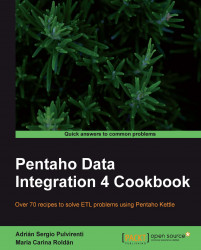Web services are interfaces that are accessed through HTTP and executed on a remote hosting system. They use XML messages that follow the SOAP standard.
With Kettle, you can look for values in available web services by using the Web service lookup step. In this recipe, you will see an example that shows the use of this step.
Suppose that you have a dataset of museums and you want to know about their opening and closing hours. That information is available as an external web service.
The web service has a web method named GetMuseumHour that receives the id_museum as a parameter, and returns the museum schedule as a String. The request and response elements for the GetMuseumHour web method used in this recipe look like the following:
Request:
<soap:Envelope xmlns:xsi="http://www.w3.org/2001/XMLSchema-instance" xmlns:xsd="http://www.w3.org/2001/XMLSchema" xmlns:soap="http://schemas.xmlsoap.org/soap/envelope/"> <soap:Body> <GetMuseumHour...