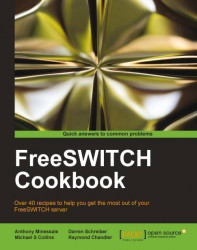Each FreeSWITCH system has a directory of users. In most cases a user is the literal person who has a telephone. When we say that we are "adding a user" we mean that we are creating a user account in the directory of users. Each "user" has the SIP credentials for making outbound calls as well as a PIN number for accessing voicemail. In fact, you cannot have a voicemail box without having a corresponding user account.
At a minimum you will need a terminal window to issue commands to your system. To use the add_user script your system will need to have Perl installed.
There are two basic steps for creating a user. The steps are as follows:
Adding the user to the directory.
Adding the corresponding extension number to the dialplan.
Let's assume we have a fresh installation of FreeSWITCH, which means we have user ID's 1000 through 1019 (the Local_Extension in conf/dialplan/default.xml is set to route calls to those ID's).
Let's add a new user with these...