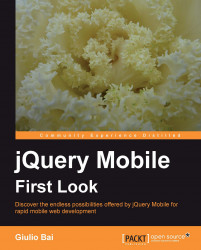First of all, what exactly is a toolbar?
As the name quite clearly suggests, a toolbar is just a bar that contains buttons, text, or links we can interact with.
The following screenshot represents a standard page created with the aid of jQuery Mobile, in which a toolbar (header) is present:

As we can see, the header has a different coloring than the rest of the page, in the attempt to make it stand out and be more noticeable.
On the bar we can find, from left to right, a button, some text in the center, and another button positioned far right.
The first button reads Back and it is obvious what would happen if we clicked it: jQuery Mobile would take us back to the previous page we were viewing.
The centered text is the page title, and is very helpful in reminding us what we are reading and/or where we are in the website.
Lastly, the circular button on the right is a link to the home page that is the site root. Clicking on this button will bring us back to the top-most...