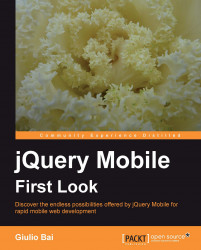Each button we decide to create will be styled in the same way by the jQuery mobile framework, in order to improve the consistency of our web application.
But what exactly are buttons, and how do they look? First of all, we have a choice between link buttons and form buttons.
Link buttons are, actually, links which are styled as buttons. We can see an example of this type of button in almost all of our pages, in which the back button, placed on the top-left corner of the header bar, is a link to the previous page in the browsing history:

Note
For navigation purposes, you should use link buttons instead of regular buttons, which are best suited to submit form data because of the submit action they perform when clicked.
The jQuery Mobile framework automatically adds the necessary CSS classes to style the link as a button.
Here is an example of link buttons looking exactly like form buttons: