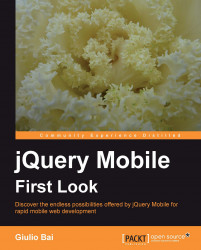There is, of course, only one way in which we are able to display a working button on a web page. However, there are a number of options we are allowed to apply to our buttons to further customize, change, or tweak their appearance and/or functioning.
These are the most straightforward buttons to create and place anywhere in a page.
Due to the nature of links though, they'd be better used exclusively for navigation purposes, whereas form buttons are better suited for, well, forms!
In the main content block of a page, we first need to have an anchor link element we want to turn into a button:
<a href="somewhere.html">Click me!</a>
We can now add a
data-role="button"attribute to the link: jQuery Mobile will do the rest and add the necessary styling to the link.<a href="somewhere.html" data-role="button">Click me!</a>
And that's it; we already have a button we can click to navigate through our website. Adding a
data-role="button...