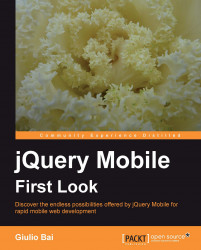Due to the particular nature of lists, list views are coded exactly the same way a standard HTML unordered list would.
After all, the purpose of list views is to organize our information in a tidy way, presenting a series of links which are placed one under another; the easiest way to grasp their usefulness is, in my opinion, imagining a music player application.
A music player would need a clean enough interface, listing the artists, albums, and songs by name. In order to play a song, the user would need to select an artist, and then choose the album in which the song he wishes to play has been released.
To create our first view (artists), we would use the following code. Make sure you add the data-role="listview" attribute to the unordered list tag:
<ul data-role="listview"> <li><a href="astra.html">Astra</a></li> <li><a href="zappa.html">Frank Zappa</a></li> <li><a href="tull.html">...