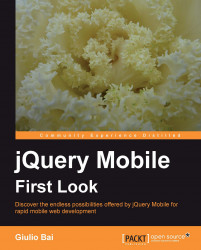A somewhat large variety of lists are available for us to choose from in order to make use of the type of list view that is best suited to our needs.
Below are listed (sorry, no pun intended!) the different types of list views along with a brief description of how to use them and what part of code we need to change in order to obtain a certain list view.
Bearing in mind that list views elements are based on the standard HTML unordered list element, we might be wondering what would happen if we try and create a second list inside a list view.
By nesting a
ul element inside list items, jQuery Mobile will adopt a different kind of behavior to our list items.
Our first step toward the creation of a nested list is removing any link present in the list item, as a click event will show the nested list instead of redirecting to another page. The child list will be put into a new "page" with the title of the parent in the header.
We're now implementing...