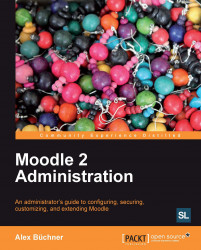As an administrator, you will be performing most tasks from the Site administration section in the Settings block as shown in the following screenshot, which you will see once you log in to Moodle. We will cover all aspects of the menus and submenus throughout the remainder of the book.
 |
The items displayed in the preceding screenshot will change, depending upon where in Moodle it is shown. For example, inside a course, an additional Course administration section will be displayed. As administrator, you will always see the Site administration section; other users with lesser rights will only see the menu items that they have access to.
You can dock the Settings block (like any other block) to the left to save space by clicking on the Move this to the dock icon on the top-right corner of the block. Once you hover over the docked block it will pop out.