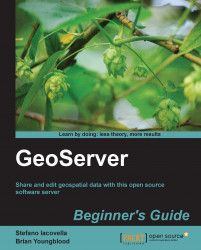The maps we encountered so far are often defined as general maps. General maps focus on the description of the physical, political, and human features on the territory. All this data is portrayed for its own sake. In a nutshell, it can be said that general maps tell you where objects are located in space, while thematic maps talk about things happening in the space. Thematic maps focus on displaying a single topic and portray spatial distribution and variation. You have general data like administrative boundaries or road networks, but this is represented as a base layer for general reference.
Among thematic maps, those using choropleth or dot representations are by far the most common type you will be using GeoServer for.
Choropleth maps show statistical data aggregated over predefined regions, such as counties or states, by coloring or shading these regions. You can draw states according to their population, gross domestic product, car owners, and the number of national parks. You are not limited to a single variable; indeed you can merge different values from more than one attribute associated to spatial objects.
The following figure shows a map of European countries colored according to gross domestic product values. Legend on the right shows the five classification intervals. Values were normalized to Eu-27 average.

(Courtesy of http://epp.eurostat.ec.europa.eu)