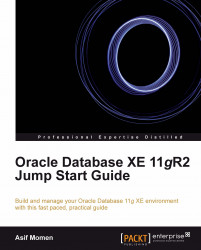Webmaster tools is also an extremely valuable service for anyone managing their own site. Unlike analytics which focuses specifically on traffic and traffic patterns, Webmaster tools focuses on the site itself and how the content is indexed and crawled by Google, what keywords are the most popular, which search queries your pages rank on, and much, much more.
To verify your blog with Webmaster tools, follow the steps (WordPress.org users can install a plugin such as SEO Ultimate from http://wordpress.org/extend/plugins/seo-ultimate to do the same job):
1. Create a Webmaster tools account (http://www.google.com/webmasters).
2. On the Webmaster tools interface, click on Add a site.
3. Enter the URL of your site and click on Continue.
4. Click on the Alternate methods tab.
5. Select Add a meta tag to your site's home page.

6. Copy the content key (that is, content="content_key").
7. Click on Available Tools under Tools in WordPress and paste the key in the space provided (labeled...