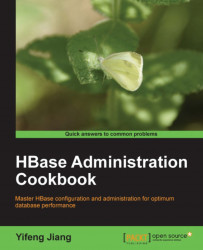HBase Shell provides Data Manipulation Language (DML) group commands to manipulate data in HBase. The DML group includes the commands count, delete, deleteall, get, get_counter, incr, put, scan, and truncate. Just as their names express, these commands provide basic access and update operations on data in HBase.
Note
HBase has a feature called counter, which is useful to build a metrics gathering system on HBase. Get_counter and incr are commands for counter operations.
The count, scan, and truncate commands may take time to finish when running them on a huge amount of data in HBase.
To count a big table, you should use the rowcounter MapReduce job, which is shipped with HBase. We will describe it in the Row counter recipe, later in this chapter.
Start your HBase cluster, connect to the cluster from your client, and create a table called t1, if it does not exist.