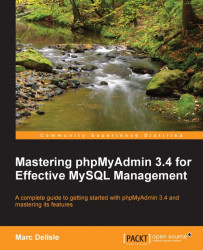In this section, we cover the various ways of editing and deleting data.
When we browse a table or view results from a search on any single-table query, small icons and links appear on the left or right of each table row as shown in the following screenshot:

The row can be edited with one of the pencil-shaped icons (Edit) and deleted with the red icon (Delete). The exact form and location of these controls are governed by:
$cfg['PropertiesIconic'] = 'both'; $cfg['ModifyDeleteAtLeft'] = true; $cfg['ModifyDeleteAtRight'] = false;
We can decide whether to display them on the left side, the right side, or on both sides. The $cfg['PropertiesIconic'] parameter can have the values TRUE, FALSE, or both. TRUE displays icons only, FALSE displays Edit, Inline Edit, Copy, and Delete (or their translated equivalent) as links, and both displays the icon and the text, as seen in the preceding screenshot.
The small checkbox beside each row is explained in the Multi-row editing...