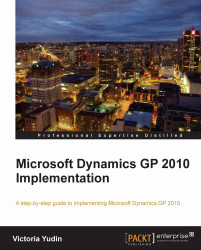When Dynamics GP was originally released, a financial reporting tool called Advanced Financial Analysis (AFA) was created for the General Ledger. This is a Dexterity-based tool that includes some basic financial reports and allows users to modify and create financial reports such as Balance Sheets, Profit & Loss Statements, and Cash Flows.
It quickly became apparent that AFA was not a robust enough tool for many user requirements, so Great Plains Software, several years prior to Microsoft's acquisition of it, purchased FRx Software to accommodate the need for more functionality and flexibility for financial reporting. FRx Software made a financial reporting package called FRx Reporter (commonly referred to as FRx) that works with many General Ledger packages in addition to Dynamics GP. If you have implemented previous versions of Dynamics GP, you would have most likely worked with FRx, as this was the financial reporting tool of choice for Dynamics GP.
Starting with Dynamics GP 2010 a new product, called Management Reporter, has been introduced by Microsoft to replace FRx. At the time of this writing, Management Reporter does not have all the functionality of FRx and it is being slowly phased-in as more features are added. Customers that are new to Dynamics GP will automatically receive Management Reporter, but can request FRx if they need functionality that Management Reporter does not have yet.