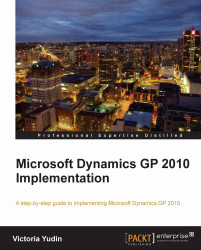With the proliferation of Terminal Server and advances in Terminal Services functionality, many organizations have been implementing Dynamics GP on Terminal Server only, foregoing installations on client workstations completely. Whether this approach is right for your implementation may depend on a great many factors. Let's take a look at some of the pros and cons.
Following are the benefits of a Terminal Server only implementation:
No need to upgrade any workstations: This may be a great approach for companies where many client computers do not meet the requirements for Dynamics GP and there are no other reasons to upgrade.
Installation, updates, maintenance, and support are all simplified tremendously: For environments where there are limited IT resources, it is a great deal easier, not to mention less expensive, to install, maintain, and support the Dynamics GP client application on a Terminal Server as opposed...