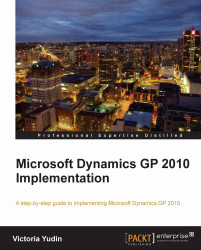Overview of this book
Microsoft Dynamics GP 2010 is a sophisticated Enterprise Resource Planning application with a multitude of features and options. The implementation of Dynamics GP is usually considered to be complex, and can be very confusing for users and consultants. This step-by-step guide will show you how to effectively implement Dynamics GP 2010 with ease.This focused, step-by-step tutorial covers the basics of Microsoft Dynamics GP, from licensing, to design, before moving on to more complex topics such as implementation and setup. You will learn how to install and configure Microsoft Dynamics GP 2010 from start to finish.This book will enable you to master the implementation of Microsoft Dynamics 2010 effectively. This book starts with how to plan and complete a successful Microsoft Dynamics GP 2010 implementation. You will then move on to learning who should be on the implementation team, what important questions should be asked and how to plan your infrastructure for Dynamics GP 2010. Detailed descriptions of all the setup options for the core Dynamics GP modules as well as practical advice on setup will help guide you through the myriad of options available in this powerful application. As you reach the end of the book you will learn how to import your initial data with illustrations and practical examples.