The Query section is the Interactive Reporting interface for returning data on-demand from a database. The goal of this chapter was to provide the business analyst with the tools necessary to effectively build and manage queries from a data model. The chapter began with an overview of the layout of the Query section. The chapter continued with information for building a query and configuring Request items. The chapter examined and provided examples of the different filtering options including Show Values, Custom Values, Importing from a file, and Variable filters. The chapter addressed Query sorting as well as the different processing options for executing the Query sections in the document. Finally, the chapter closed with an overview of locating metadata in the document through viewing table and column remarks.
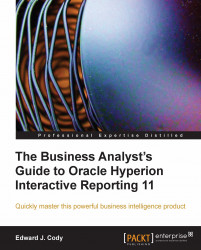
The Business Analyst's Guide to Oracle Hyperion Interactive Reporting 11
By :
The Business Analyst's Guide to Oracle Hyperion Interactive Reporting 11
By:
Overview of this book
Oracle Hyperion Interactive Reporting is one of the many products in the Oracle Enterprise Performance Management software suite, an industry-leading business intelligence software package. The primary focus of the Interactive Reporting product is to provide strong relational querying and data analysis capabilities. It also provides the capability to disseminate information throughout an enterprise. There is a very steep learning curve for most users of this tool.This book examines the power of the Interactive Reporting Web Client software, focusing on the key features of each section of the product. The author's experience in developing and supporting Interactive Reporting users is very well documented in this book. The goal is to educate you on every useful feature of the product, enabling you to gather information from various sources and process it to produce meaningful results that help you to spot problems and analyze trends necessary for business decisions.The book starts with a quick introduction to the product interface and the EPM Workspace, with explanation of importing and provisioning. It then takes you through each section from building a query and data model to building graphical displays of the data in a logical sequence. The report sections and interactive dashboards are also discussed at length. The book also covers advanced features of the product and provides you with the information necessary to build the foundation for creating complex queries and computations using the product.
Table of Contents (16 chapters)
The Business Analyst's Guide to Oracle Hyperion Interactive Reporting 11
Credits
About the Author
Acknowledgement
About the Reviewer
Preface
 Free Chapter
Free Chapter
Oracle Hyperion Interactive Reporting
The Query
The Data Model
Advanced Querying and Filtering
Results and Tables
Pivots
Charts
Reports
Dashboards
Index
Customer Reviews

