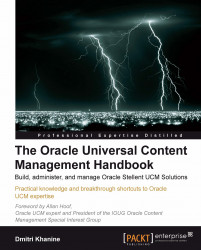Now that you've built your first workflow, let's dig a little deeper and see what else can you do with Content Server workflows. I'll show you how to add groups of users as approvers, how to create jumps, use scripting, and perform other really powerful things. Let's begin by looking at the top three things.
As we've just seen, the most common things you can do are these:
Get content approved: This is the most obvious use of the workflow we've just seen.
Get people notified: Remember when we were adding workflow steps there was a number of required approvers on the Exit Conditions tab in the Add New Step dialog. If we set that to zero we accomplish one important thing: Approvers will get notified, but no action is required of them. It's a great way to "subscribe" a select group of people to an event of your choice.
Perform custom actions: And if that's not enough you can easily add custom scripts to any step of a workflow...