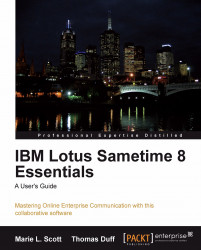Obviously Sametime is not the only instant messaging or web meeting software tool available. However, in the business world, there are other usability factors to consider when choosing an instant messaging or online meeting client. Can you guarantee that the person on the other end of the chat is who they say they are? Are you sure that the content you type to the other person is secure from others who might be monitoring your connection? Is the password you're using encrypted? Why would that be important? Let's say you're a stock broker communicating with another broker over IM about the value of a stock. Would it be appropriate for that chat conversation to not be secure or encrypted? Probably not! With Sametime, you can communicate with others knowing that you're protected from eavesdroppers and malicious third parties.
Also, managing organizational knowledge is as critically important as maintaining a secured conversation. Pharmaceutical, health care, military, and financial organizations also must comply with international, federal, and state regulations regarding securing and maintaining copies of electronic communication that includes instant messaging. For profit, companies can't afford to have company secrets made public because a chat conversation or online meeting wasn't secured.
We've mentioned the importance of communication, but what about integration? Does your communication client integrate with other software running in your organization, making it easy to connect and collaborate? Trying to integrate consumer IM clients and business-related software is a difficult and time-consuming task. But with Sametime, those concerns disappear. Not only do you have a secure method of communication, but you also have a client you can use from your e-mail system, the web, your phone, or in an online application. Sametime integrates with the Lotus family of software, as well as with Microsoft Office, Microsoft Outlook, and Microsoft SharePoint.
We haven't even touched on Sametime's other strength as an office tool—online meetings. How many times have you tried to set up a meeting only to find out that someone is traveling on the only day you can set up the meeting? Or you have many slides you want to display during the meeting, but want to be able to annotate them and have users comment during the process? What about user polls or the ability to add video or audio during an online meeting? And what if you need to share your desktop during this meeting and share its contents or display an application during the course of a meeting? Sametime allows you to do that. Sametime online meetings provide a secure web-driven environment for meetings in and out of the physical office environment. No matter if you're separated by time zone differences or are using different types of workstations such as PCs, Macs, or Linux, you can still log into to the meeting center to attend the online meeting. Need to schedule an online meeting every week? You can do that! Need to allow white boarding during the
meeting for planning purposes? You can do that! You can open and schedule a meeting from your Sametime client. So while Sametime is about chatting, it's also about connecting with colleagues and teammates for work groups and discussions.