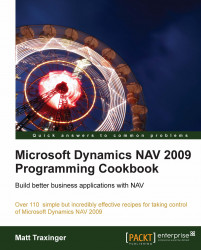Office Communicator is an instant messenger client for businesses, similar to AOL Instant Messenger or MSN Messenger. This recipe will show you how to integrate with Office Communicator and send a message to someone through NAV.
Create a new C# Class Library project from Visual Studio.
Add the following code to the project:
using System; using CommunicatorAPI; using System.Threading; using System.Runtime.InteropServices; namespace NAVCommunicator { [ClassInterface(ClassInterfaceType.AutoDual)] [ProgId("NAVCommunicator")] [ComVisible(true)] public class NAVCommunicator { CommunicatorAPI.MessengerClass communicator; bool connected = false; public NAVCommunicator() { connected = false; } public bool IsConnected() { return connected; } public void Signin() { if (connected) return; if (communicator == null) { communicator = new CommunicatorAPI.MessengerClass...