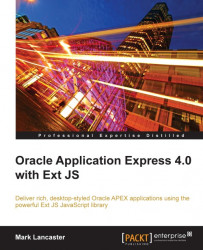The Oracle HTTP Server (OHS) is the most mature of the three web server options available, and is the typical choice for Oracle APEX production and development environments today. OHS is based on the proven Apache web server, with the Apache code base dependant on which version of the database you are using. Oracle HTTP Server, distributed with Oracle Database 11g, uses the Apache 2.2 code base; on the other hand, Oracle Application Server 10g is based on Apache 1.3 or Apache 2.0 for the standalone version.
Apart from the proven reliability and broad support available for the Apache web server software, the other main advantage cited for using OHS is the ability to separate the application server tier from the database tier, allowing the web server to be installed on a different server from the database.
Note
For production environments, where factors such as security, performance, and load balancing have a much higher priority, the ability to separate the application server tier from the database tier is an important consideration.
However, as we are looking at a development environment, the restricted-use license for OHS will probably be a deciding factor. Included with the Oracle Database 10g and 11g releases is a restricted use licence for OHS for all editions except Oracle XE, which allows OHS to be used, provided it is on the same server as the database. Running OHS on another server requires the other server to be licensed to use OHS either through a database licence or an Oracle Application Server licence.
One of the most confusing aspects of OHS is which version to install, as Oracle has released over 10 different versions of OHS, (see My Oracle Support Note 260449.1 for the complete list).
Note
Do not blindly install the version supplied with the database. You should carefully decide the version you'd like to install.
My Oracle Support Note 400010.1 - Steps to Maintain Oracle Database 10.2 Companion CD Home (for Oracle HTTP Server) states:
Something to think about...
The Oracle HTTP Server delivered with the Oracle Database 10.2 Companion CD is provided to initially get HTMLDB installed and running. However, it's an older version with limited functionality and support. Both the Oracle HTTP Server and HTMLDB from this CD would need to be upgraded at this time. The Companion CD also installs a mix of 10.2 and 10.1 products which is more difficult to maintain. Consider using a newer installation of the Oracle HTTP Server, and then configure APEX (formerly HTML-DB) accordingly.
The message here is Oracle doesn't recommend you to install the version that comes with the database. If you're going to install the standalone version of OHS, take the extra step of downloading the version that comes packaged with the Application Server. This is because the main versions of OHS are built for the Application Server releases. OHS can be downloaded from http://www.oracle.com/technetwork/middleware/ias/index-091236.html.
Depending on the version of the Oracle HTTP Server you are running, the location for the Application Builder images directory is held in either the httpd.conf, marvel.conf or dads.conf files. Search for the text alias /i/.
For example:
Alias /i/ "ORACLE_HTTPSERVER_HOME/Apache/images/" Alias /ux/ "ORACLE_HTTPSERVER_HOME/Apache/ux/"
Here, ORACLE_HTTPSERVER_HOME is the location where the HTTP Server is installed.
Edit the file, adding another Alias /ux/ as shown in the preceding snippet, pointing to the location where you will upload the Ext JS files. Having done this, upload the Ext JS files onto the web server at the location you specified. Remember, you can either deploy all the files in the Ext SDK, or just the minimal set comprising the ext-all.js file and the adapter and resources folders.
You will need to stop and restart the Oracle HTTP Server before your changes are detected, which is done using the opmnctl executable.
For Unix and Linux, execute the following:
ORACLE_HTTPSERVER_HOME/opmn/bin/opmnctl stopproc ias-component=HTTP_Server ORACLE_HTTPSERVER_HOME/opmn/bin/opmnctl startproc ias-component=HTTP_Server
For Windows, execute the following:
ORACLE_HTTPSERVER_HOME\opmn\bin\opmnctl stopproc ias-component=HTTP_Server ORACLE_HTTPSERVER_HOME\opmn\bin\opmnctl startproc ias-component=HTTP_Server
To verify that the Ext JS library is now accessible on the web server, just check that you can successfully fetch one of the files. Substituting the appropriate host and port values, use your browser to verify you can now see the Ext JS asset:
http://host:port/ux/ext-3.3.1/resources/images/default/tree/drop-yes.gif should show a tick, as seen in the following screenshot:
 |
If you decide to do the full Ext JS SDK install, now is a good time to bookmark the documentation and samples:
http://host:port/ux/ext-3.3.1/docs/index.htmlhttp://host:port/ux/ext-3.3.1/examples/index.html