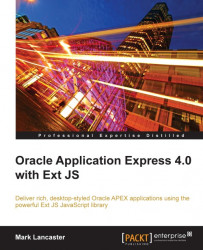Overview of this book
Modern web-based applications are moving rapidly away from simple HTML pages, with users expecting desktop styled rich internet applications. Oracle Application Express includes multiple built-in interfaces especially designed for adding JavaScript libraries and components. Ext JS is a polished, high performance set of customizable UI widgets with a well designed and extensible Component model. Combining Ext JS components with the well engineered server side processing provided by Oracle APEX is a recipe for success. Written by Oracle ACE, Mark Lancaster, this book is a complete practical guide to building robust desktop-styled web applications using Oracle Application Express and the powerful Ext JS JavaScript library This book starts off by setting up a productive environment for Oracle APEX and Ext JS, preparing you to get ready to code, and then gradually introducing you to the Ext JS API. You then create a theme based on Ext JS into APEX from scratch, starting with integrating the Ext JS library into the page template, then covering all the template types. You further enrich your interface by integrating Ext JS form components and Ext JS layout elements. You are shown how to integrate components including tab panels, toolbars and menus. Existing components are also enhanced, transforming select lists into auto-completing combo boxes and text-areas auto-sizing as you type.Using exciting new Plug-ins feature, you will learn how to develop custom APEX components that can be used declaritively. This book extends native APEX functionality by integrating Ext JS widgets and components with integrated server-side JavaScript generation, AJAX processing and validation.The book then covers integrating Plug-ins with APEX provided Dynamic Actions JavaScript. You proceed further to build advanced interactive components using AJAX enabled trees and grids. Then you will see how to use the iFrames component along with page templates to build a multi-page interface and also deal with JavaScript communication between iFrames. Finally, you will integrate Ext JS with jQuery using the Ext jQuery adaptor. This book also covers examples of jQuery functionality interacting with Ext JS. By the end of this book you will also learn to improve the performance of your JavaScripts.