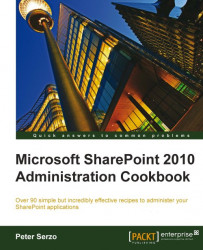Moving a site collection to another content database is a task that is incumbent upon a SharePoint Farm Administrator. There are several reasons why this may need to be done:
We may need to combine several site collections under one content database
The site collection is getting too large and must be moved to new content database
This is going to be shown via PowerShell. The strength of this method is that it facilitates the scripting of tasks that are considered repetitive. In this way, administrators can create scripts to move more than one site collection at a time.
User must have access to one of the servers running PowerShell 2.0 and should be a member of the WSS_ADMIN_WPG on the local computer. User must also be a member of the db_owner database role and the SharePoint_Shell_Access role in the following databases:
Source content database
Administration content database
Destination content database
Configuration database
There must be an existing...