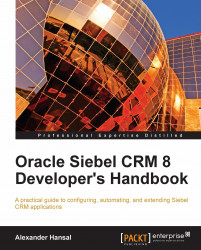Toggle applets are applets that are associated with an original applet and appear instead of the original applet, either when the end user selects the toggle applet (manual toggle) or dynamically depending on the value of a field in the applet's business component.
The first situation—the static or manual toggle—is that an end user can use a drop-down list or tabs to select a different applet. The following screenshot shows an example in the Siebel standard application:

The Organizational Analysis view (ESP Business Service Unit Contacts View) in the Enterprise Selling Process category of the Accounts screen uses a specialized applet (ESP BSU Organization Analysis Applet) that allows the end user to switch between the organization chart graphic and the standard list applet (ESP BSU Contact List Applet) by means of a drop-down list.
When we inspect the ESP BSU Organization Analysis Applet in Siebel Tools, we find that the ESP BSU Contact List Applet...