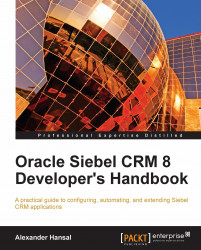To understand how the Siebel application engine processes events such as a click on a button or a menu item, we can inspect one of the various pre-built objects in standard Siebel CRM applications.
A commonly used button in Siebel CRM applications is the Site Map button. End users frequently navigate to the site map to access screens and views. Navigation to the site map can be triggered by clicking the Site Map command in the Navigate menu, pressing Ctrl+Shift+A on the keyboard, or by clicking the toolbar button with the globe icon.
In Siebel Tools, we can execute a procedure similar to the following to inspect the definition for the Site Map menu item and toolbar button:
1. Expose the Command, Menu, and Toolbar object types in the Object Explorer if necessary.
2. In the Object Explorer window, select the Menu type.
3. In the Object List Editor, select the Generic WEB menu.
4. In the Object Explorer, expand the Menu type and select the Menu Item type.
5...