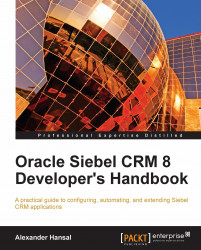Administrators can set the Extract all Repository Tables parameter to True before submitting the Database Extract job on the Siebel Server. When this is the case, the local database is already populated with repository data during the initialization process and developers can start working immediately.
If the parameter is not set to true, the repository tables in the local databases are empty and the developer has to use the Siebel Tools Get functionality to populate them.
To copy— or get—the full set of repository data from the server database to our local database, we execute the following steps:
1. If necessary, log on to Siebel Tools to the local database.
2. In the Tools menu, select Check Out....
3. The Check Out dialog is displayed. If the repository tables in the local database are empty, all projects are selected by default.
4. Select the All Projects option to ensure that all projects are selected.
5. Click the Get button.
6. Wait for...