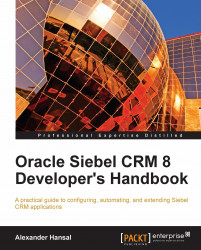Developers can use the predefined symbolic strings, making use of the standard library of translated display texts, or create additional custom symbolic strings. We have two options of creating symbolic strings:
Manual creation in Siebel Tools
Automatic creation using batch scripts provided by Oracle
In the following we will explore both scenarios.
We should follow the procedure described as follows to create custom symbolic string definitions in Siebel Tools. We will create a new symbolic string to be used in a later section of this chapter:
1. If necessary, use the Options dialog to expose the Symbolic String object type in the Object Explorer window.
2. Create a new project named AHA Symbolic Strings and lock it.
3. In the Object Explorer, navigate to the Symbolic String object type.
4. In the Object List Editor, use the Ctrl+N keyboard shortcut to create a new record.
5. Enter X_ERROR_1 as the name for the new symbolic string...