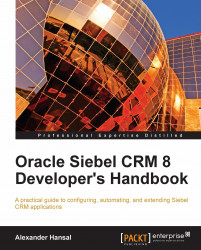The following procedure describes how to create a custom index definition to support faster queries and sorting operations on one or more custom columns:
1. Navigate to the S_ORG_EXT table.
2. Check out or lock the table if necessary.
3. In the Object Explorer, expand the Table type and select the Index type.
4. In the Indexes list create a new record.
5. Set the Name to
S_ORG_EXT_AHA1.Note
A suffix of
_Xwill be added automatically.6. In the Object Explorer, expand the Index type and select the Index Column type.
7. In the Index Columns list, create a new record with the following values:
Column Name:
X_AHA_EXT_1Sequence:
1Sort Order:
Asc
8. Compile the S_ORG_EXT table.
9. Apply the database changes (see upcoming section).
A Siebel Tools archive file (S_ORG_EXT.sif) is available in this chapter's code file. The file represents the S_ORG_EXT table after the changes made in the preceding sections.