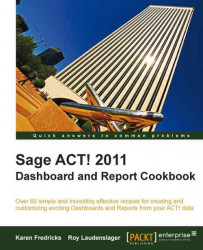Creating custom Dashboard components that are based on a company's unique situation requires the use of advanced SQL tools and programming skills and is beyond the scope of this book. However, the latest versions of ACT! include a number of data charts. Quite simply, a data chart queries a portion of a database and presents the information in the form of a Dashboard component.
Although the data charts look like the Dashboard components that you are already familiar with, there is one important distinction. Components based on a data chart can't be modified through the Component Configuration wizard; each component actually has its own Chart Designer. That means that when you make permanent changes to a data chart you will follow a slightly different procedure than the one you followed when changing the more traditional Dashboard components.