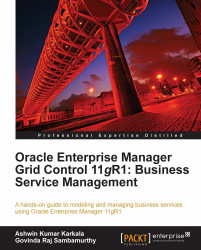Service targets can be edited at any point in time by clicking on the Configure button in the All Services Target page. The configure option navigates the user to a Monitoring Configuration page, which provides links to various configuration pages.
 |
The previous image is a screenshot of the Monitoring Configuration page that appears when a service target is selected in the All Service Targets page and the Configure button is clicked. As can be seen above, this page provides links to specific configuration pages:
System Configuration: This link navigates to the System Configuration page, where the system associated with the service target can be modified.
Root Cause Analysis Configuration: This is a link to the Root Cause Analysis Configuration page, where the root cause analysis can be set to manual or automatic.
Service Tests and Beacons: This links to the Service Tests and Beacons page, which is a master page for adding, editing, or removing the service tests as well...