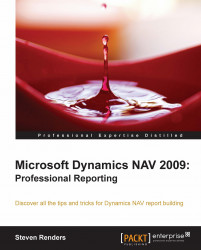Microsoft Dynamics NAV 2009 provides an intuitive and customizable user interface called the Role Tailored client, which developers, partners, administrators, and super users can customize to support the job functions of different work roles in an organization.
The Role Center is the user interface in Microsoft Dynamics NAV 2009 and is like a homepage to the system. It displays the specific tasks, activities, and information that each role needs to do their job, providing them with an overview of what they've done and what is next. It enables them to focus on their tasks and organize their time.
One of the key advantages of Role Center is that it's so easy to personalize. Parts can be added, removed, or customized by users to show the information or view that suits individual needs, without the need for a programmer.
The various types of dimensions available in Microsoft Dynamics NAV (global, shortcut, budget, and default) provide companies with an effective method of analyzing information. Through the use of analysis views, companies can access financial and budget information based on specific G/L criteria. Together, dimensions and analysis views allow companies to analyze trends and compare various characteristics across a range of entries.
We have seen that Dynamics NAV comes with a lot of built-in functionality that provides different types of reports and analysis tools without having to do any customizations or development. Setting up dimensions and dimension-based reports requires some expertise, but doing it right will result in a lot of added value. You can say that the dimension functionality of Dynamics NAV is its own internal business intelligence system. Having it in place provides you with the added value of being able to create more types of analyses and reports.
Besides dimensions, Dynamics NAV comes with many reports already available, out of the box, tailored to the localization that you are using. Reports can be divided into types, to make it easier to understand why and when to use them.
The charts parts and chart panes of the Role Tailored Client provide you with an extra added value compared with other products or previous versions of Dynamics NAV. Furthermore, you can customize every page and data visualization has been built into the application, making it easier to see and understand the information you require on a daily basis, so you can make informed business decisions with confidence.
When printing a report there are a couple of settings that come into play to determine how the report will be printed and understanding that can avoid a lot of frustration.
In the next chapter, we will learn to create a simple report using the Report Designer.