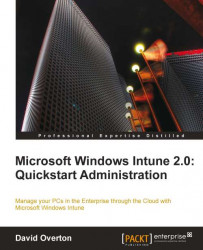Malware alerts fall into two broad categories; those that indicate a problem with the anti-malware software that installs as part of Windows Intune and those that indicate the anti-malware software has detected and responded to a malware threat.
The alerts I have seen are:
The first alert requires investigation to ensure the machine in question is properly protected, but something as simple as a user cancelling a full scan will generate this error. A quick call to the user or visit from a technician to look at the Windows Intune software will resolve this. This alert can automatically close if the situation is resolved.
For the malware detection alerts, these need closer management. When a user first encounters malware they are prompted by Windows Intune to remove it.
 |
At this point, the first alert will be sent. The user...