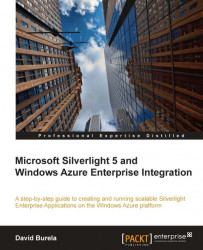In Chapter 6, Storing Data in Azure Table Storage from Silverlight, it was shown that files could be pushed out through a CDN (Content Delivery Network) to be geographically closer to the end users. The computing resources can also be pushed out to be geographically closer to your global customers in Europe, Asia, and America.
Windows Azure has a product called Windows Azure Traffic Manager that can help you to distribute the computing power across a number of datacenters globally. Windows Azure Traffic Manager allows you to deploy your application onto the multiple datacenters around the world (Europe, Asia, and so on), and then create a single Domain Name Server (DNS) entry, for example,<suffix>.trafficmgr.com). When clients try to access the DNS entry, Windows Azure Traffic Manager will detect the deployment that is closest to the client in location, and redirect them to use it.
This is one way to easily push your application to be closer to your users...