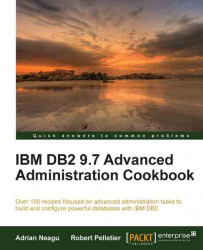Overview of this book
IBM DB2 LUW is a leading relational database system developed by IBM. DB2 LUW database software offers industry leading performance, scale, and reliability on your choice of platform on various Linux distributions, leading Unix Systems like AIX, HP-UX and Solaris and MS Windows platforms. With lots of new features, DB2 9.7 delivers one the best relational database systems in the market.
IBM DB2 9.7 Advanced Administration Cookbook covers all the latest features with instance creation, setup, and administration of multi-partitioned database.
This practical cookbook provides step-by-step instructions to build and configure powerful databases, with scalability, safety and reliability features, using industry standard best practices.
This book will walk you through all the important aspects of administration. You will learn to set up production capable environments with multi-partitioned databases and make the best use of hardware resources for maximum performance.
With this guide you can master the different ways to implement strong databases with a High Availability architecture.